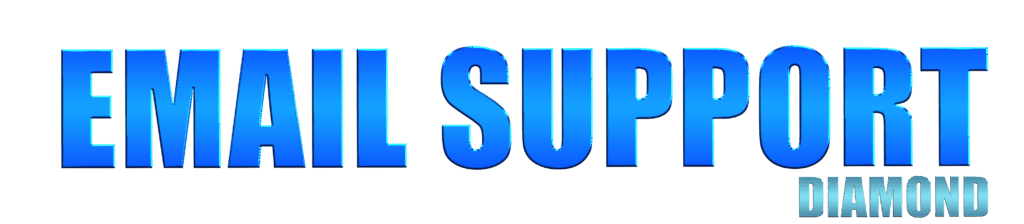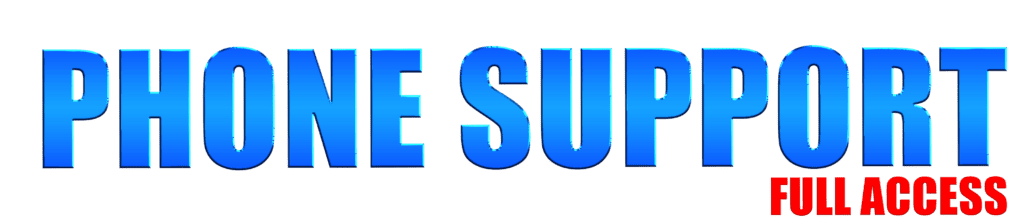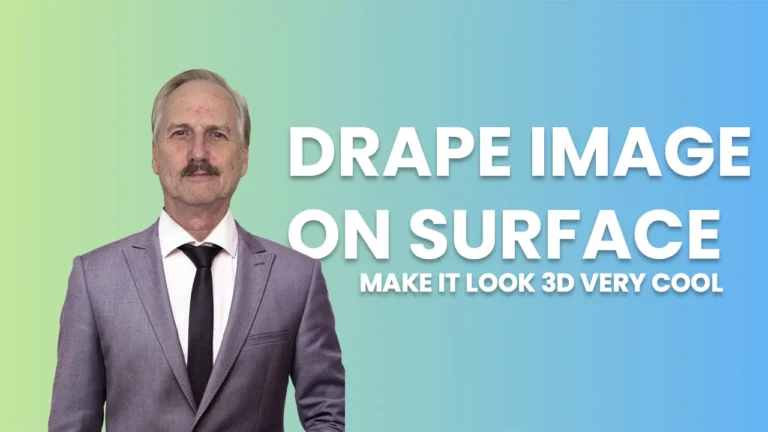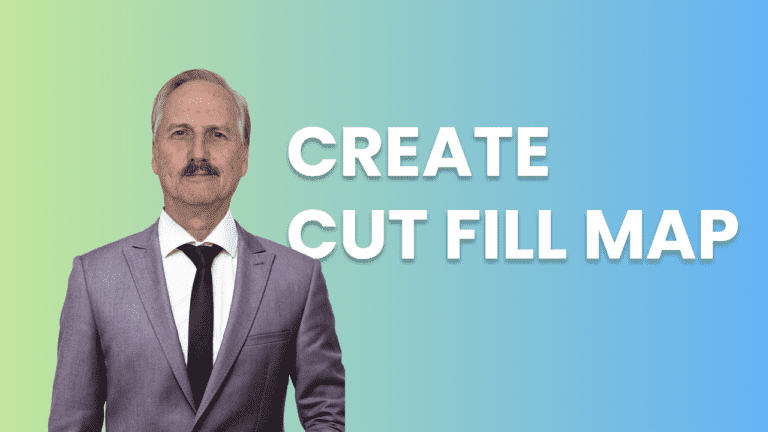Wow- it is so very exciting to see that you found my Web Site!
This site is
packed and loaded with “my personal” training and data preparation experience that “spans 36 years” of my use of software for DTM’s and Models! I invite you to Log In and create a “Gateway to more Knowledge and Insight” that should help you to be more efficient and “profitable” when using Trimble Business Center or Terramodel or Civil 3D. I hope that you desire to learn new “TBC Software Techniques and Understanding” that can save you time and effort. Also, do you need help with my old friend Terramodel or my new friend Civil 3D?
I can provide Customized On-Site training for Trimble Business Center or Civil 3D
(to Export Smart Data) or for Terramodel.
I can also setup 3D Models for your Trimble or Topcon Field Hardware, and I can
perform Quantity and Volume Take-offs for projects or bid estimates.
I also do online training on all these software packages.
If you desire to discuss Customized Training or 3D Data Preparation Projects or Quantity/Volume Take-off Estimates, please see Jay’s Experience Button to understand my 36 years of experience and contact for a quote.

Lifetime Free
Access free videos on essential tools and advanced techniques in Trimble Business Center.
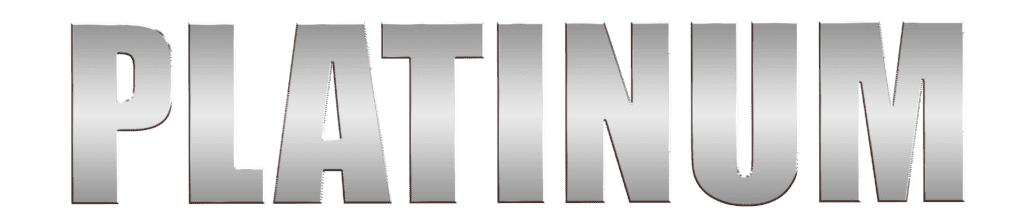
$34.94/Month
Learn basic and intermediate commands for Trimble Business Center with our detailed training videos.

$47.93/Month
Master advanced features of Trimble Business Center with comprehensive tutorials.
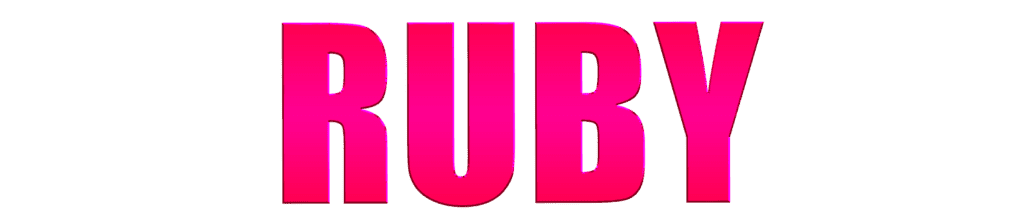
$56.92/Month
Diamond + Exclusive forum access and advanced training videos on site and road mass haul.
Want to Know More? Subscribe to my Newsletter
Master the art and science of Trimble Business Center, Terramodel, and Civil 3D with expert training and support.
Access expert training and support for Trimble Business Center, Terramodel, and Civil 3D anytime, anywhere. Check the courses Below
Jay's Experience
My Success Stories
Real students, real results

Robert
Wow- I am amazed that you figured out why my surface was not working. I do not remember changing the Rebuild Method to By User. You must be correct that I rolled the mouse wheel as I change the Surface Properties. Thanks

William
I really appreciate you showing me the Edit Alignment as Spreadsheet to put in my vertical profile. It was a lot easier to use Excel, than the way I was doing it in the Alignment Editor. I did not know that command was there. LOL. I am a believer now.

Valerie
Super Elevation is so much easier and faster using the Shareable Slope Table, than entering the table directly into the Slope option for each separate instruction, in each template. When did we get that command? Great, I will definitely call you back if I have any other issues.